What can you do about fraudulent emails/email hacking?
When someone sends fraudulent emails to your contacts in your name, this is known as spoofing. It’s not just your sender name that could be used, your email address can also be faked as the sender address or the reply-to address (find out more about spoofing here.
Steps you can take to protect you and your email contacts
1. Send an alert:
Send a generic alert to your contacts telling them that someone is sending email using your name and/or address. If an email looks suspicious, ask them to check that the sent address is yours. Any emails with requests to, "call me urgently, send money urgently" should be marked as spam or phishing. If the email contains a threat, the receiver should contact the Police.
2. Report:
If the fraudulent person has used a large email provider to send from, you can report the email address as fake, spoofing, spam and phishing ie if a Gmail account was used, you can advise Gmail that the person has violated the Gmail Program Policies and/or Terms, fill in the form here: https://support.google.com/mail/contact/abuse. See Yahoo reporting contact details here; https://safety.yahoo.com/MY/Security/REPORTING-SECURITY-ISSUES-MY.html , Outlook reporting here https://www.lifewire.com/report-phishing-email-outlook-1174255, and Xtra email reporting here https://www.spark.co.nz/help/scams-safety/report-a-scam
3. Increase security:
Increase your email account security and security on all the devices you use - change passwords, keep all your apps up-to-date, use an anti-phishing extension on your browser, and see Google’s security tips here.
4. Increase Security on all your mobile devices:
Protect your mobile devices (laptop, phone, tablet etc) from digital dangers. Smartphones, tablets and wearable devices need protecting against ransomware and mobile malware just like a desktop computer. See NZ Netsafe for 12 tips to keep devices safe here.