So you'd like to have a website for your church? It's not as hard as you think to create a website. See the stages below.
Sort out your content
- Decide what information you want on your website, and what structure it will have. Generally you will use six to eight categories (it might be helpful to imagine or even draw a tree structure). These could be things like: About Us, Ministries, Worship, Mission, Contact, Sermons etc.
- It may be helpful to have a look at websites for similar organisations to see how they organise their content. See other Presbyterian websites here.
- Decide what content is necessary for each category. (See this article it has helpful tips on organising your content: https://www.imforza.com/blog/sitemap-tips/
- Keep in mind who you are targeting this content at, and write and edit with them in mind. Keep it simple and short.
-
Decide what images will be used on the site, and source all the required images. Only use text, images and video that you have copyright to. See more on copyright here. Also be aware of privacy law here.
Set up your website
There are a number of different options you can choose including Weebly, Wordpress, WIX, Magnolia, Squarespace, Joomla, Drupal, Webs, Bynder and IM Creator - many offer a complete hosted design package (the only other thing you need is a domain name).
They offer template-based website builders that allow you to optimise your website for all leading mobile devices. Suitable hosting packages cost from around NZ$18-$38 a month (depending on the exchange rate and what extras you require) and there are discounts if you pay for a year in advance - payment is by credit card.
Services that we have found that work well for parishes are SquareSpace and Wordpress. An example of a Presbyterian Squarespace website is: Kohimarama Presbyterian and a Wordpress website, Greenlane Presbyterian www.gpc.org.nz
Wordpress has a good guide to setting up a website, as does Squarespace with its "Getting started" guide. The Squarespace video offers useful info on all aspects of setting up a website at Sqauarespace including info on how to get your domain (website address) repointed at your new Squarespace site. They also have a 14 day free trial.
Secure your domain name
- Visit one of the many domain registration sites, such as www.freeparking.co.nz and bluehost and Godaddy: select a domain that is available and pay for it. Freeparking charges around $40 a year, bluehost offers free domain for a year with their hosting service. The more years you pre-pay the lower the price.
- Get the domain redirected to your website. For example, with a SquareSpace site you would follow their instructions to enable your SquareSpace site to recognise the domain you buy (see more detailed instructions)
Test your website
- Before you launch the website, it's a good idea to get another person to check the content to ensure everything is spelt correctly, make sure any forms work as intended, and that all visual content looks as expected. Test it on all the main web browsers ie Chrome, Firefox, Safari, Opera, and Internet Explorer on mobile phone and computer.